價格:免費
更新日期:2018-06-29
檔案大小:60.8 MB
目前版本:6.5
版本需求:需要 iOS 7.0 或以上版本。與 iPad 相容。
支援語言:德語, 英語

Never be bored on a plane or subway ride again. Enjoy your favorite videos right on your device without converting or needing a data connection. Azul is the only movie player that allows you to play almost any video and audio format and with the built in multi-format video streamer you can freely stream videos from the web on the go which are not supported by the default iOS player (supported format listed below).
FEATURES
• Plays almost any format without converting
• Open video email attachments from Mail app (yes the app integrates into the native mail program on your device as well as Safari)
• TV Out
• Passcode & Dot-Pattern lock
• Landscape lock while watching a movie
• iTunes File sharing sync and wifi file transfers
• Video Tutorials
• Subtitles (.srt) support
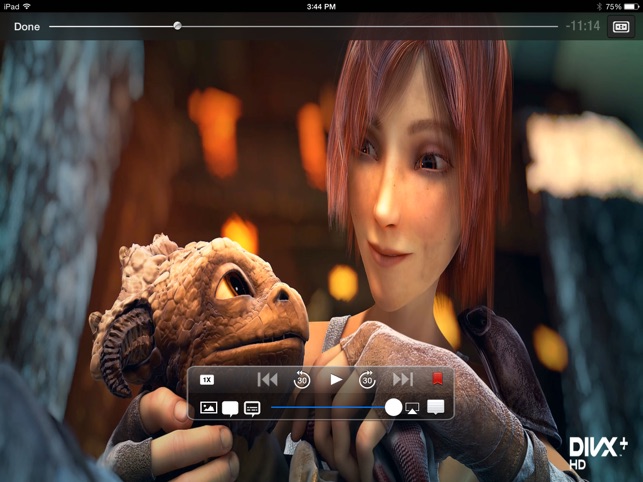
• Import videos from Photos App (Camera Roll) - Perfect for Camera Connection Kit users, 700MB video took about 5 mins to import on iPad2.
• "Two fingers" swipe gestures - Speed up video playback by 25% each time you "Swipe Right" on the video or "Swipe left" to slow down. "Two-finger double tap" on the video to shrink it. "Two-finger swipe-up/down" to change audio tracks if applicable.
• Custom video thumbnails
• HTTP Streaming Video - "Touch-n-Hold" a direct link to a video to stream videos
• Extract audio track from .MP4 videos (Tap little "globe" -> "File Manager" -> select MP4 file -> "Extract Audio")
• Video bookmarks/notes - Perfect for studying
FILE FORMAT
Currently the following types of content is supported: 3gp, sf, avi, divx, dv, flv, gxf, m2p, m2ts, m2v, m4v, mkv(non-hd), moov, mov, mp4, mpeg, mpeg1, mpeg2, mpeg4, mpg, mpv, mt2s, mts, mxf, ogm, ogv, ps, qt, ts, vob, webm, wm, wmv.
EMAIL ATTACHMENTS
Hold down the video attachment in your email for about 2 seconds and you will get a popup asking "Open in Azul". Select the option and the video will play in Azul.
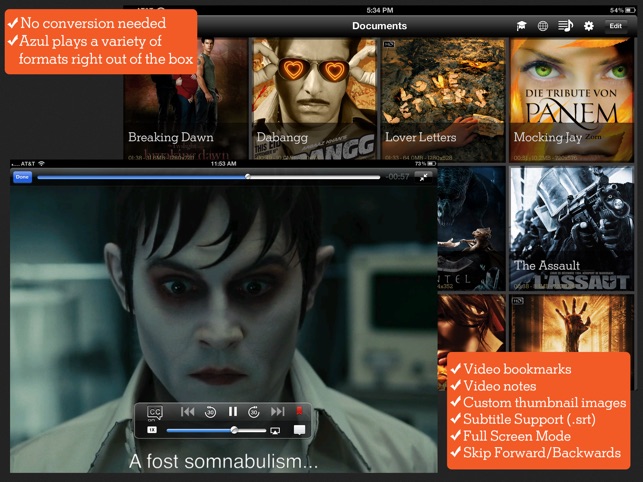
TV OUT
AirPlay - Using mirroring and also support for Apple HDMI adapter
PASSCODE/PATTERN LOCK
Keep your kids or nosy friends from seeing your collection by using the passcode feature. The enter passcode box will appear anytime you leave the app (even while multi-tasking).
ITUNES FILE SHARING (Video tutorial on support page)
Using the iTunes file sharing functionality you can put all your existing videos into Azul.
HTTP/FTP
Wi-fi file transfers using built in Web/FTP server. For multiple videos at once try using FTP with FileZilla on your computer.
CUSTOM THUMBNAILS
You can assign thumbnails to your videos, use PNG image-format eg. myvideo.avi myvideo.png (256x256)
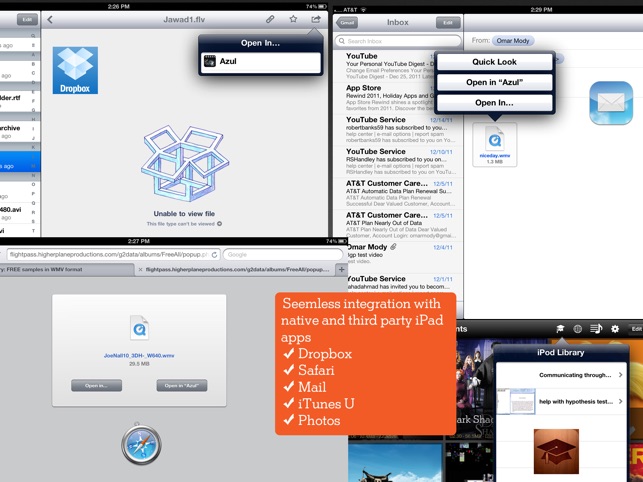
*** iPhone version also available ***
We strive for 100% customer satisfaction -- Send us an email at azulipad@gplexdb.com and we'll be more than delighted to help.

支援平台:iPad
